The Data Protection Act (DPA) 2018 is the UK's updated data protection law which became effective on 25th May 2018 and was recently amended on the 1st January 2021 to reflect the United Kingdom's exit from the EU. It sits alongside the UK GDPR and replaces the Data Protection Act 1998. The United Kingdom is […]
How to Create Your Legal Documents with the privacyterms.io Generators
At privacyterms.io, we have three professional generators. A Privacy Policy Generator, a Terms and Conditions Generator and a Disclaimer Generator. We also offer two basic generator options for the Privacy Policy and the Terms and Conditions. Our Disclaimer generator is a combination of both, where you have the option to generate either a completely free policy or a combination of both paid and free clauses.
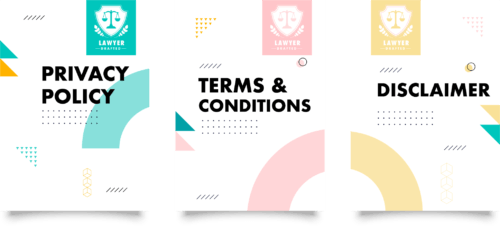
Privacy Policy Generator
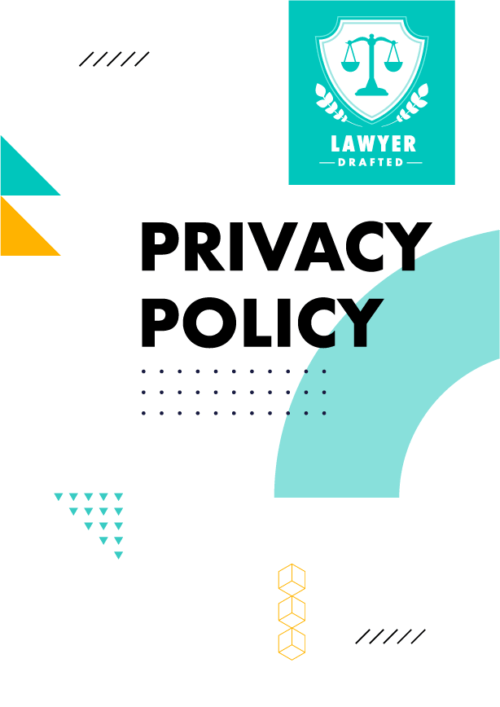
A privacy policy is a legal document that outlines your collection, use, and storage of personal data. It is required by law as soon as you collect personal data from any of your users, this includes if you are using Google Analytics to track the traffic on your website.
The privacyterms.io Privacy Policy generator is a highly customizable generator, that provides you with a comprehensive lawyer drafted privacy policy which complies with major international laws, including GDPR, CalOPPA. PIPEDA, and the Australia Privacy Act. We charge a one time fee which covers you for ALL clauses, with no ongoing annual costs.
Let's take a look at how our premium generator works:
Once you make your purchase you will be taken directly into the privacy policy generator, to this screen below:
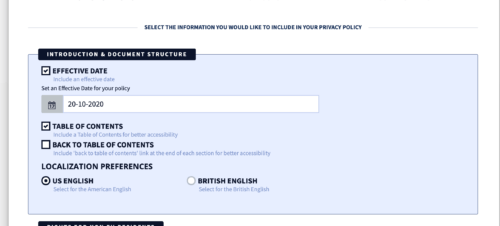
The generator is split into 3 pages and each page has multiple sections, with check boxes and information to help you make the correct selection. The above screenshot shows the first section where you can choose to have your document in either US or UK English and you can choose whether or not you would like a Table of Contents in your Privacy Policy.
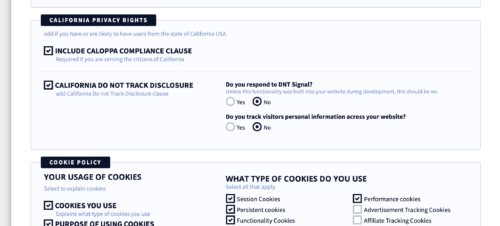
Traveling further down the page you will come to the section for Rights for Non EU Residents, CalOPPA and the comprehensive Cookie Policy Section. Once again you make your selections based on the individual needs of your website.
Continuing on to page 1, there is a Third Part Opt Out Section, where you can select the third parties you share cookies with and give your users the links to opt out of tracking services for these third parties. Next there is a selection of general clauses which include no personal data from children, changes and updates to the policy plus more. When you have made all of your selections you press the continue button on the bottom right of the screen.
You are now on page 2 where you will begin the very comprehensive Personal Data section. Here you can select the type of personal data your website collects, how you collect the personal data from your users, how you use the personal data you have collected, whether you share personal data with any third parties and of so who, and if you retain data, what period of time this is done for. Below is an image of the very beginning of this section:
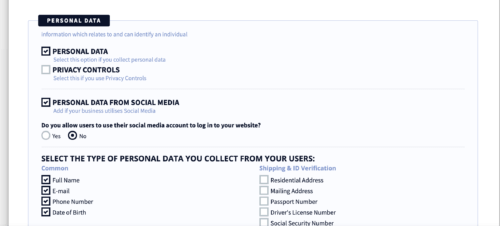
Traveling down the page you will complete sections "Data Security", then "Non Personal Data", where you can select what non personal data you collect and disclose how you use that data. There is also a large section for "Other Data Clauses" which includes options for account data, transactions and payment data, customer relationship data and many more. Finally you come to the "GDPR compliance" section, part of which is shown below:
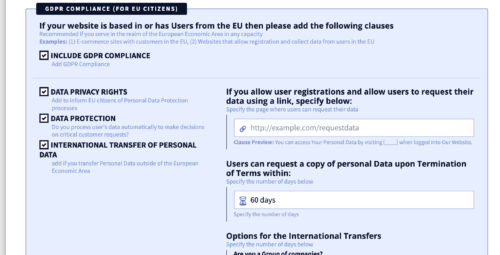
The GDPR section allows you to add all of the required Data Privacy Rights, data protection clause and international transfer of personal data, to be compliant with GDPR. Once you have completed the GDPR section then press the continue button in the bottom right of the screen.
Finally you will move onto page 3, where you will complete your company details and the contact information that will be shown in your privacy policy.
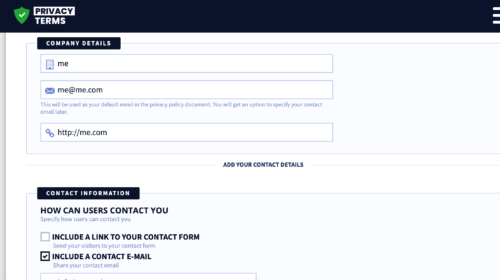
You will now need to agree to the terms of privacyterms.io and then click the "get document" button on the bottom left of your screen.
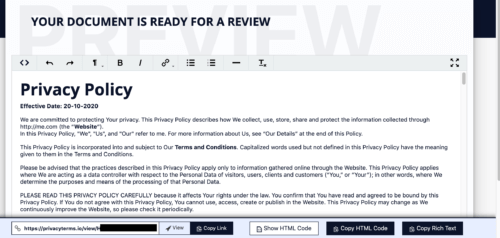
At the review stage you can read through your document and make any adjustments using our editor, if required.
You will also see, along the bottom of the screen, your choice of how to use your privacyterms.io Privacy Policy. You can choose to copy the link by clicking on copy link and then pasting into a new tab, which you can then link to via your website or app. This brings you to the screenshot below.
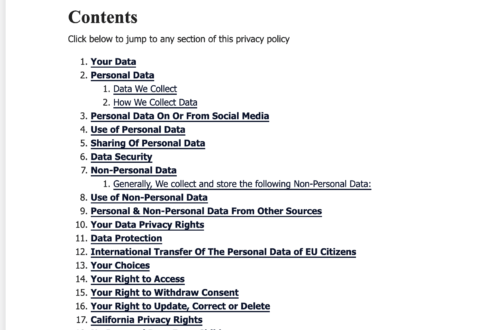
Alternatively you can select to copy the HTML code, which you can then paste onto a page in your website's content management system or an html file.
You can also copy the rich text and paste this into a rich text editor like WordPress, or word and make any adjustments to the document you like then copy paste and publish.
The privacyterms.io Privacy Policy is now yours to keep, with no ongoing fees or charges.
Terms and Conditions

Unlike a privacy policy, the terms and conditions agreement is not required by law, however that is not a good reason to ignore having one. The terms and conditions agreement provides protection for you as well as clearly defining the rules and conditions for use of your website and service. Take a look at our article 8 reasons you need a Terms and Conditions Agreement, for more information. We also only charge a one time fee for this policy, which covers you for ALL clauses, with no ongoing annual costs.
The privacyterms.io Terms and Conditions Generator is also 3 pages long, each page divided into sections. It is once again a very comprehensive generator which provides you with a lawyer drafted terms and conditions agreement that suits the needs of your website.
Page 1 just requires the company details and location information that will be used on your document.
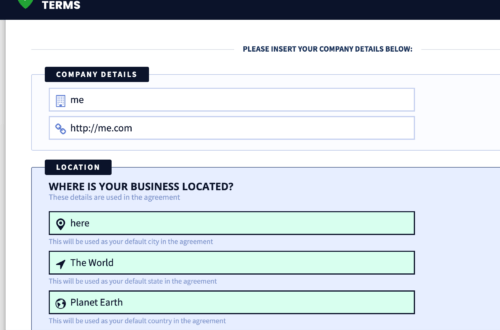
Page 2 of the generator form is where you will spend the majority of your time. It is divided into 14 sections, all with multiple selection options.
You will begin with the Introduction & Accessibility section where you can choose once again from US or UK English as well as stating your legal jurisdiction, which is of utmost importance when creating your terms agreement.
You will also complete the section "Definitions" which as it sounds, defines the terms used in your terms and conditions agreement.
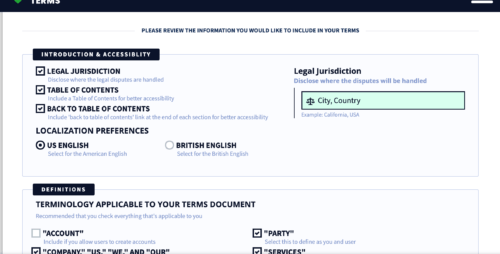
Scrolling down the page you will next come to the section "User Rights and Responsibilities" here you can select what is acceptable usage and what is prohibited usage for your website. This is followed by the More Options section, which includes your choice to add a disclaimer, terms for registered users and the requirement for written consent for the use of your trademarks.
The next section is Content, where you can disclose the terms for the content found on your site, options include content ownership and content take down amongst others. There is a small section for "Security" which allows you to add a clause disclosing your terms on security.
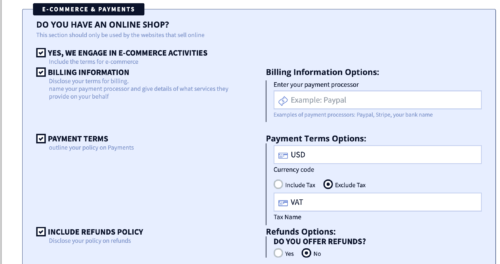
The following section is "E-Commerce and Payments" If you select "yes" to engaging in E-Commerce activities then you will open up the section shown above, where you can select to disclose your terms for billing information, payment terms and to include a refund policy.
The following section allows you to disclose the type of security measures in place. Following this is a section is for subscription based services followed by a Dispute Resolution and Termination section, part of which can be seen in the screenshot below.
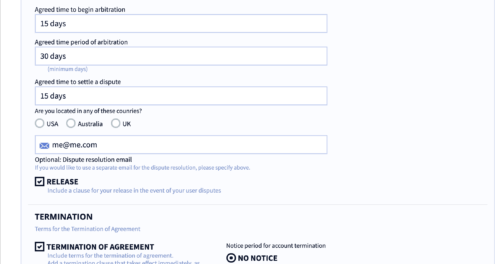
Traveling further down page 2 you will come to the DMCA Notice section, which allows you to include a DMCA notice in your terms and conditions agreement. This is followed by the Intellectual Property Rights and Copyright Notice section, the Limitations of Liability section, the Indemnity Section and finally the Essentials section which is full of essential clauses to add to your Terms and Conditions agreement.
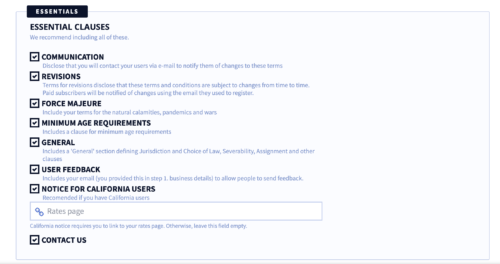
The final page of privacyterms.io terms and conditions generator is the Contact Information and Agreement sections. Here you complete your contact details for your terms and conditions agreement and agree to the terms of privacyterms.io.
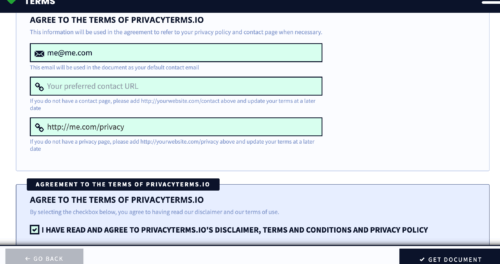
Once you have completed this section then you click on the "Get Document" button in the bottom right of the screen.
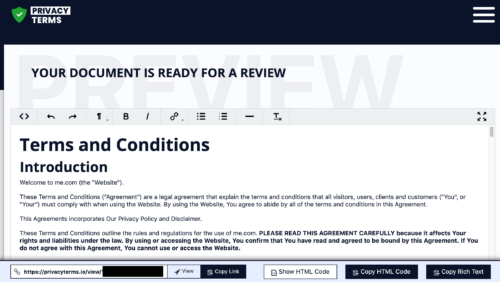
You are now at the review stage where you can read through your document and make any adjustments using our editor, if required.
You will see that there are 3 options for copying your terms and conditions along the bottom of the page. If you choose the "Copy Link" then click on copy link and paste into a new tab in your browser, which you can then link to via your website or app. This brings you to the following screen below.
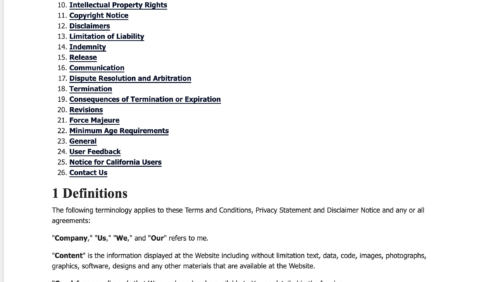
You can also copy the rich text and paste this into a rich text editor like WordPress, or word and make any adjustments to the document you like then copy paste and publish.
The privacyterms.io Terms and Conditions Agreement is now yours to keep, with no ongoing fees or charges.
Disclaimer Generator

Disclaimers are statements that reduces legal liability for your company. They help to protect the services you are providing and the information you are sharing on your site. They identify areas of your business that may be misunderstood by your users and let them know you will not be liable for any misunderstandings.
The privacyterms.io Disclaimer generator works a little differently to the other two generators on our site. It is a mixture of 10 free and 10 paid disclaimers.
This is the screen that you will land on, once you have selected the disclaimer generator:
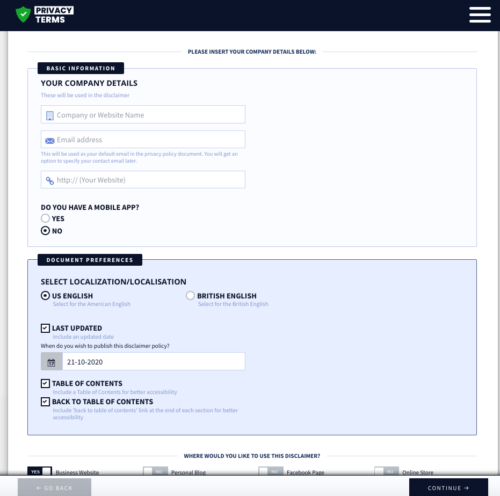
Complete your details, select your language preference and chooses whether or not you want a table of contents. Once you have completed this form press the Continue button in the bottom right of your screen and you will be taken to the Choose Clauses screen as shown below:
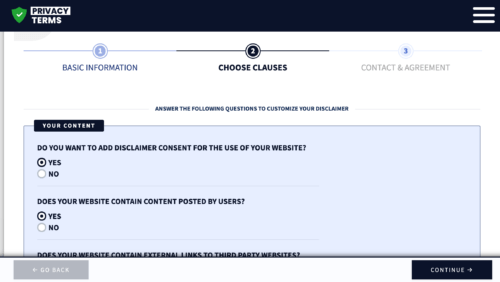
You will now need to go through each section of the Disclaimer generator and select yes or no to each option. The first section is "Your Content" and all three disclaimers in this section are free. Next is the specialty section of "Finances, Promotion & Investment", where both disclaimers are premium.
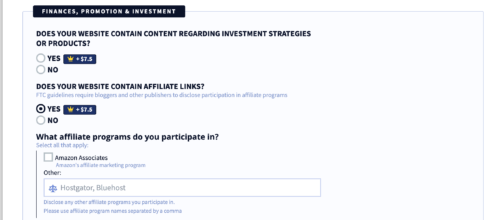
This is followed by "Blogging and E-Commerce" which is a mixture of free and premium disclaimers and then "Nature of Content", also a mixture of free and premium disclaimers where you can add specific clauses to cover your blog or website of you include information on the topics of health and fitness, medical topics or legal content, as seen below:
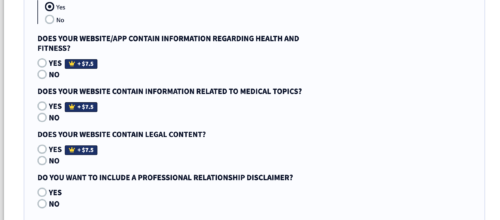
The last section for disclaimers is "Social Media and Third Party Content". There are a selection of both free and premium disclaimers in this section also.
If you would like an explanation of the disclaimers in our generator and what they are used for them please read our comprehensive post Disclaimer Examples with Samples
Once you have made your selections click the Continue button on the bottom right of your screen.
This brings you to the final page of the generator where you add a link to you contact page and email and agree to the terms of privacyterms.io
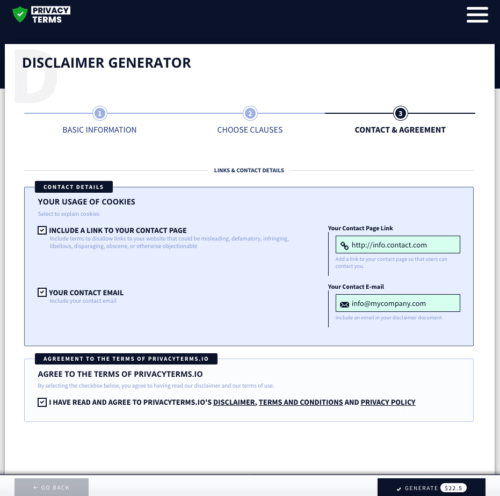
If you have made any premium selections you will notice in the bottom right that the charge for your disclaimers is on the Generate button. If you have not made any premium selection then the button will just say Generate.
Click on the Generate button and you are taken to the following screen for premium disclaimers to make your purchase:
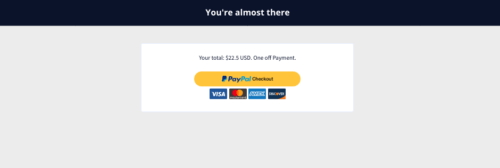
For free Disclaimers you will be taken directly to your document page and once the payment has been made on the premium disclaimers you will also be take to this page.
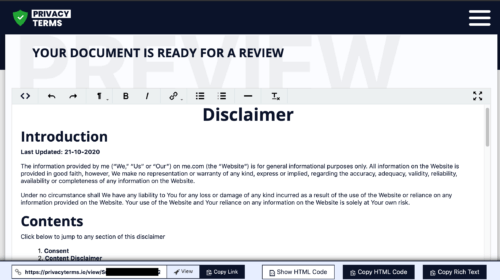
You will see that there are 3 options for copying your Disclaimer along the bottom of the page. If you choose the "Copy Link" then click on copy link and paste into a new tab in your browser, which you can then link to via your website or app. Otherwise you can copy the html code or rich text and add these to the back end of your WordPress site as a page.
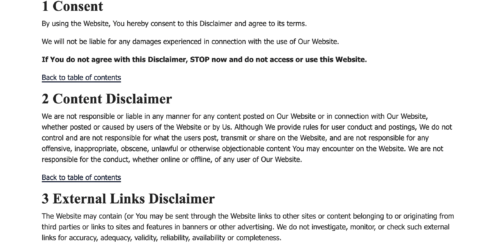
All of the privacyterms.io generators are very comprehensive and customisable, covering important legal aspects of your blog, website or online business. They have been drafted by a lawyer to ensure they cover the necessary aspects of your online business and comply with major international data laws.
Our policies are a one time low cost, with no ongoing fees and we give you opportunity to host your documents free of charge on our server, or self host, whichever works best for you. Make sure you get your online asset covered today with our premium legal documents.
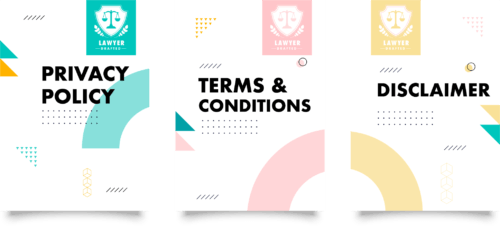
Disclaimer
The information in this article is for informational purposes only and should not be construed as legal advice on any matter and does not create a lawyer-client relationship
